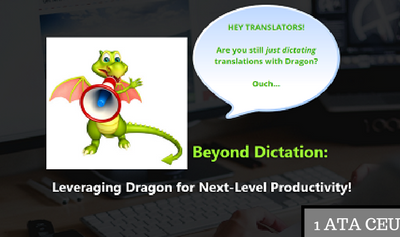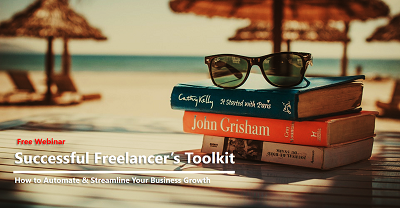Course Status:
Course Price:
$67.00
Course
© Rx Translations, Inc. All Rights Reserved.